Step 1 - Create the query
For this exercise, we are using a different database. You will specify that database, then create the appropriate query. We are using the fakenames.nsf, conveniently provided at http://www.codestore.net/store.nsf/unid/BLOG-20070104.
-
Modify the code to point to a different database.
Lines 9-11 of the file define the
databaseConfigobject. Change it to look like this:const databaseConfig = { filePath: 'dql/fakenames.nsf' }; -
Change the query to the following:
const query = " Form = 'Person' and lastname = 'Aaron' and firstname = 'adam' "; -
Save the file and run the query by typing the command
node exercise2.jsand hitting Enter. You should see a result like this: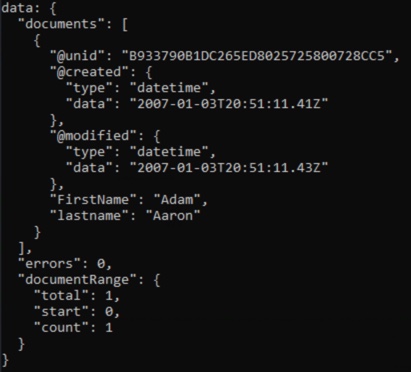
Note that although the query used the lowercase “adam”, the results returned the document with the value “Adam”. Just like DQL is case-insensitive with regard to the field names, it is also case-insensitive with regard to the field values.