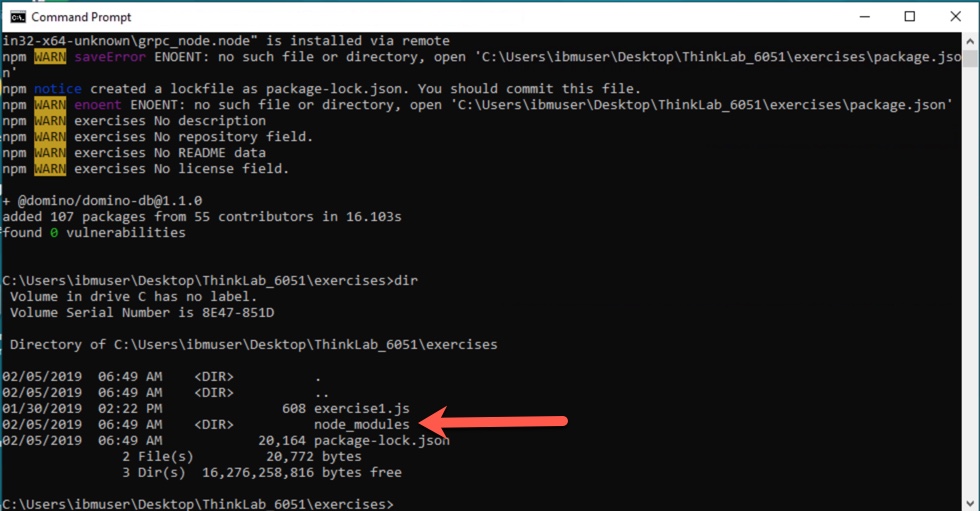Set up your node.js environment
Our first task is to install the domino-db npm package.
-
Log in to the Windows 10 client by clicking anywhere on the Desktop, and then logging in with the user
ibmuserand the passwordthinkibm.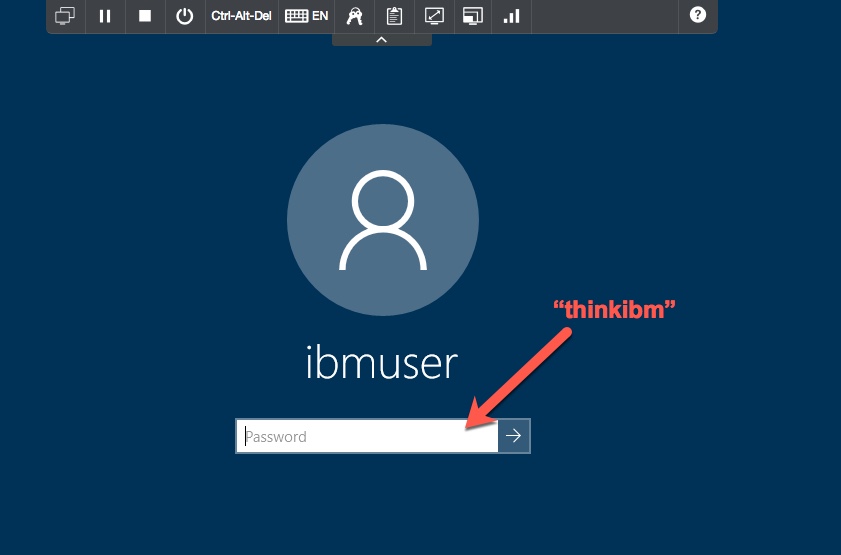
-
Open a Command Prompt by clicking on the icon in the system tray, and change to the
Desktop\Think_6051\exercisesdirectory, as shown.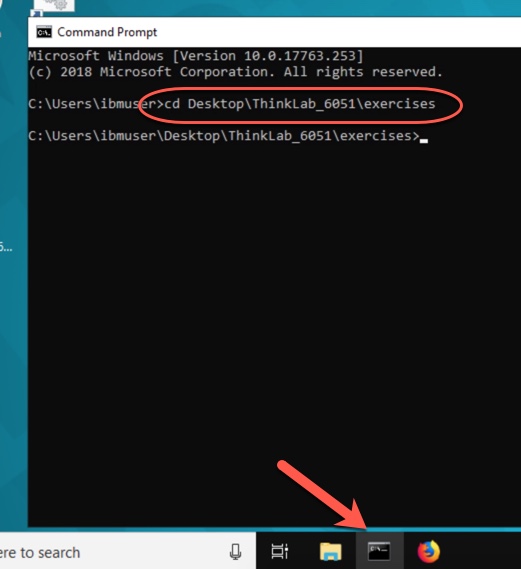
-
The domino-db package has already been downloaded to your image; it’s in the Downloads directory. To install it, type
npm install c:\users\ibmuser\Downloads\domino-domino-db-1.1.0.tgzand hit Enter.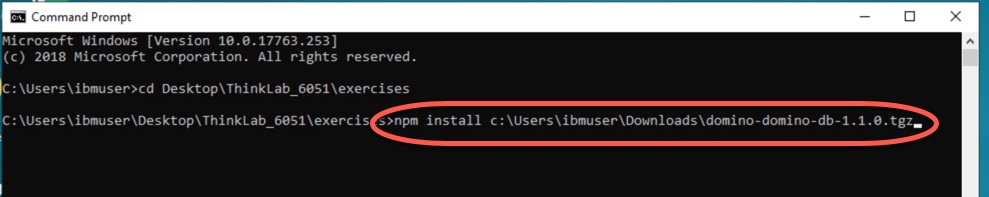
-
The installation will proceed, and when it is finished you can type the
dircommand to see that anode_modulesdirectory has been created. The domino-db package has been installed. You are ready to proceed to the first exercise. Leave the command prompt open, as you’ll use it in the exercises which follow.